体验使用WeIdentity Sample¶
前提条件¶
运行 WeIdentity-Sample 需要提前使用 WeIdentity 部署工具完成部署,请参考WeIdentity JAVA SDK安装部署完成部署,并参照Java应用集成章节完成 weid-sample 的配置。
1. 配置与部署¶
1.1 下载 WeIdentity-Sample 源码:¶
git clone https://github.com/WeBankBlockchain/WeIdentity-Sample
注解
如果您的服务器在中国内地,下载速度可能会比较慢,可以直接使用在国内的源:git clone https://gitee.com/WeBank/WeIdentity-Sample
1.2 配置基本信息¶
若您在体验WeIdentity Sample之前已经完成WeIdentity Build Tool的部署和配置,weid-sample会自动从Build Tool中加载基本配置信息,无需您再次进行配置。
若您想单独体验WeIdentity Sample, 您可以参考部署weid-java-sdk与配置基本信息进行配置。
- 编译 WeIdentity-Sample
如果您是第一次运行 WeIdentity-Sample,您需要先进行编译:
chmod +x build.sh
./build.sh
2. Swagger服务方式体验接口¶
使用 spring-boot 方式,weid-sample 程序将作为一个后台进程运行,您可以使用swagger可视化地体验交互流程。
2.1 启用服务¶
chmod +x build.sh start.sh stop.sh
./start.sh
若启动成功,则会打印以下信息:
[main] INFO AnnotationMBeanExporter() - Registering beans for JMX exposure on startup
[main] INFO Http11NioProtocol() - Initializing ProtocolHandler ["https-jsse-nio-6101"]
[main] INFO Http11NioProtocol() - Starting ProtocolHandler ["https-jsse-nio-6100"]
[main] INFO NioSelectorPool() - Using a shared selector for servlet write/read
[main] INFO Http11NioProtocol() - Initializing ProtocolHandler ["http-nio-6101"]
[main] INFO NioSelectorPool() - Using a shared selector for servlet write/read
[main] INFO Http11NioProtocol() - Starting ProtocolHandler ["http-nio-6101"]
[main] INFO TomcatEmbeddedServletContainer() - Tomcat started on port(s): 6100 (https) 6101 (http)
[main] INFO SampleApp() - Started SampleApp in 3.588 seconds (JVM running for 4.294)
2.2 流程演示¶
以下将为您演示
假设您的服务部署在本地,地址是 127.0.0.1,服务端口是 6101。您可以在 resources/ 里修改端口信息。
您可以使用浏览器打开http://127.0.0.1:6101/swagger-ui.html,通过可视化的方式体验WeIdentity的核心功能。
- 创建 WeID
单击``/step1/issuer/createWeId``,创建WeID,并返回结果。
若调用成功,则会显示以下信息:
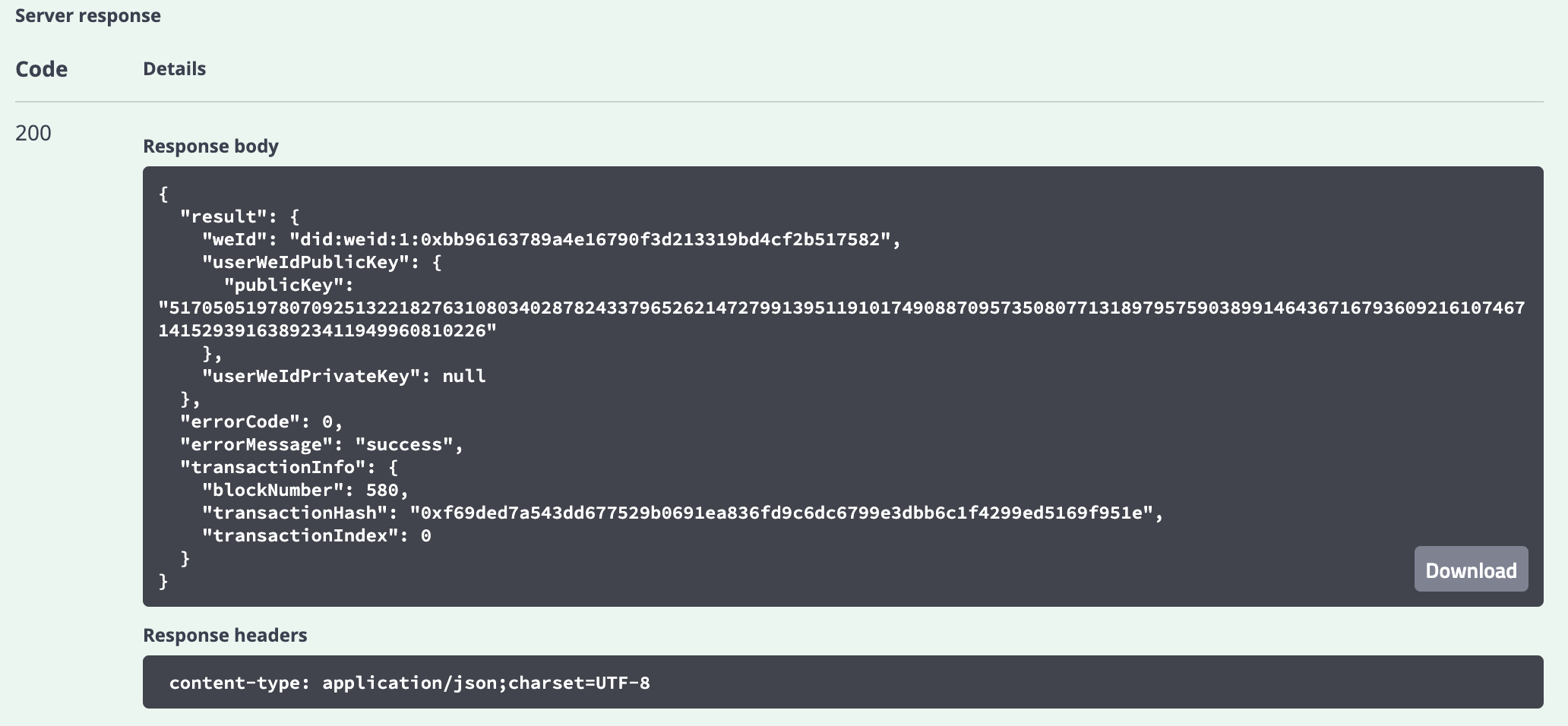
表明创建的 WeID 是 did:weid:1:0xbb96163789a4e16790f3d213319bd4cf2b517582。
- 注册 Cpt
单击``/step2/registCpt``,参数里的 publisher 传入step1刚刚注册的WeID
运行成功,则会打印以下信息:
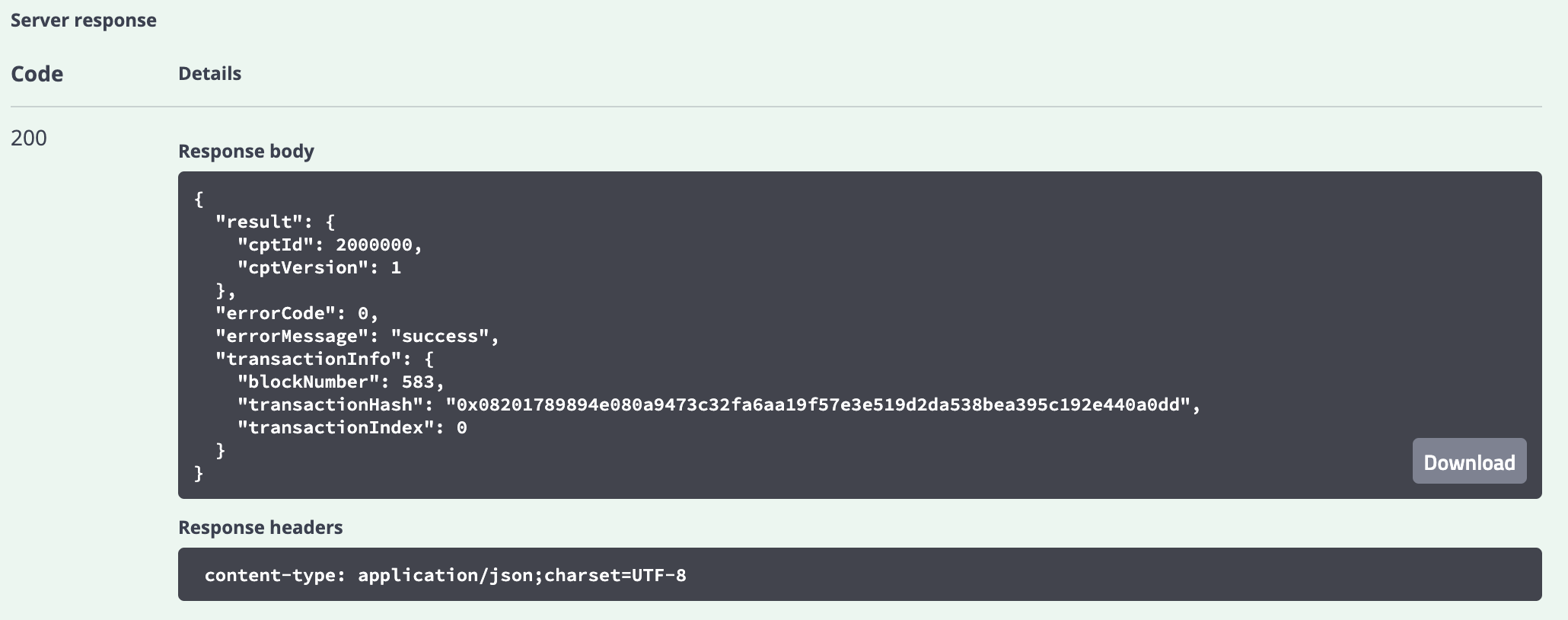
表明注册 CPT 成功,CPT ID 为 2000000。
- 创建 Credential
单击``/step3/createCredential``,修改参数``claimData``为具体值,参数issuer为step1的WeID,参数cptId为step2返回的Cpt ID
运行成功,则会打印以下信息:
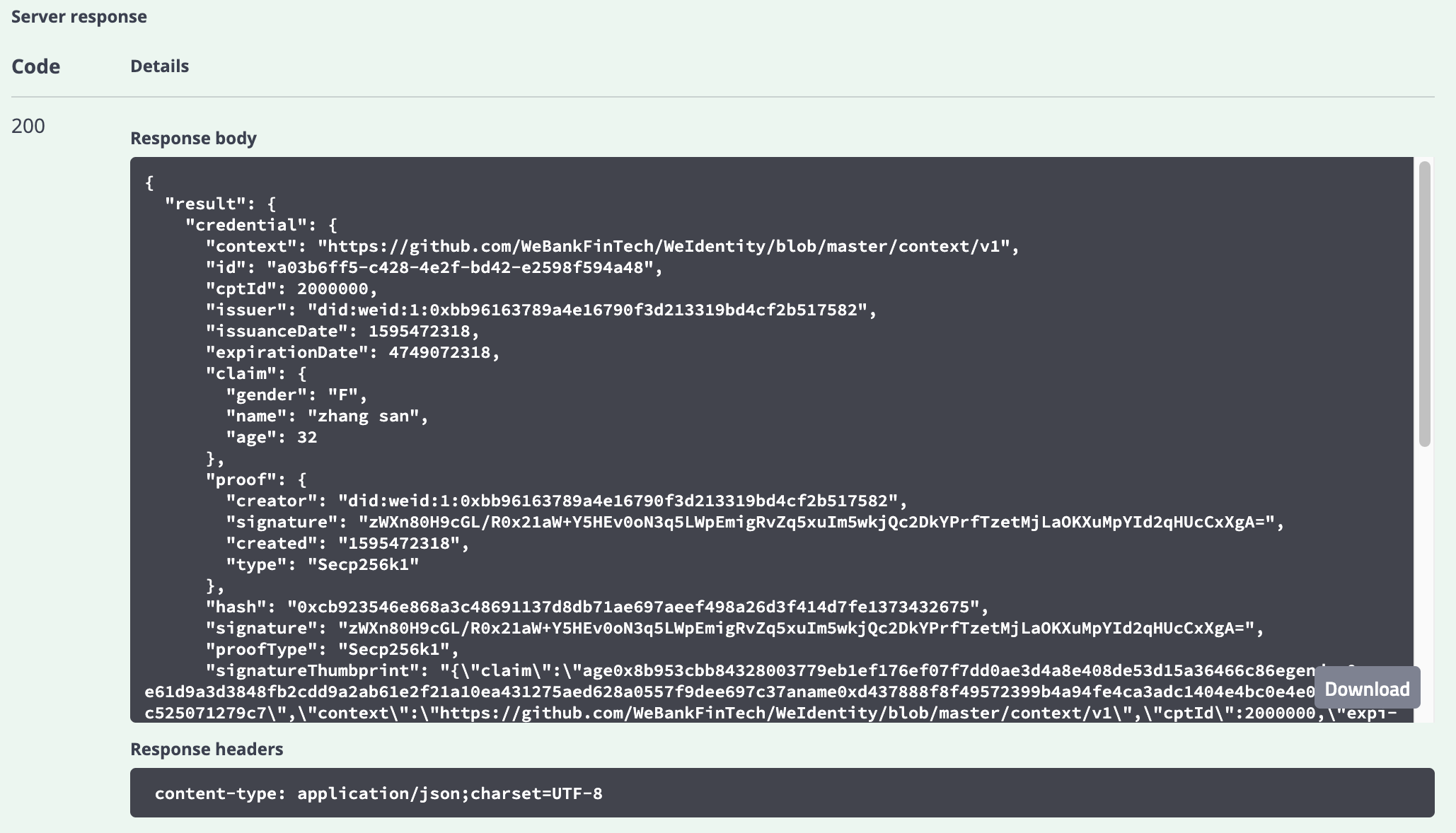
表明创建 Credential 成功,Credential 的具体信息为图中的 credential 字段对应的内容。
- 验证 Credential
单击``/step1/verifyCredential``,修改参数为上步所得到的``credential``。
若运行成功,则会打印以下信息:
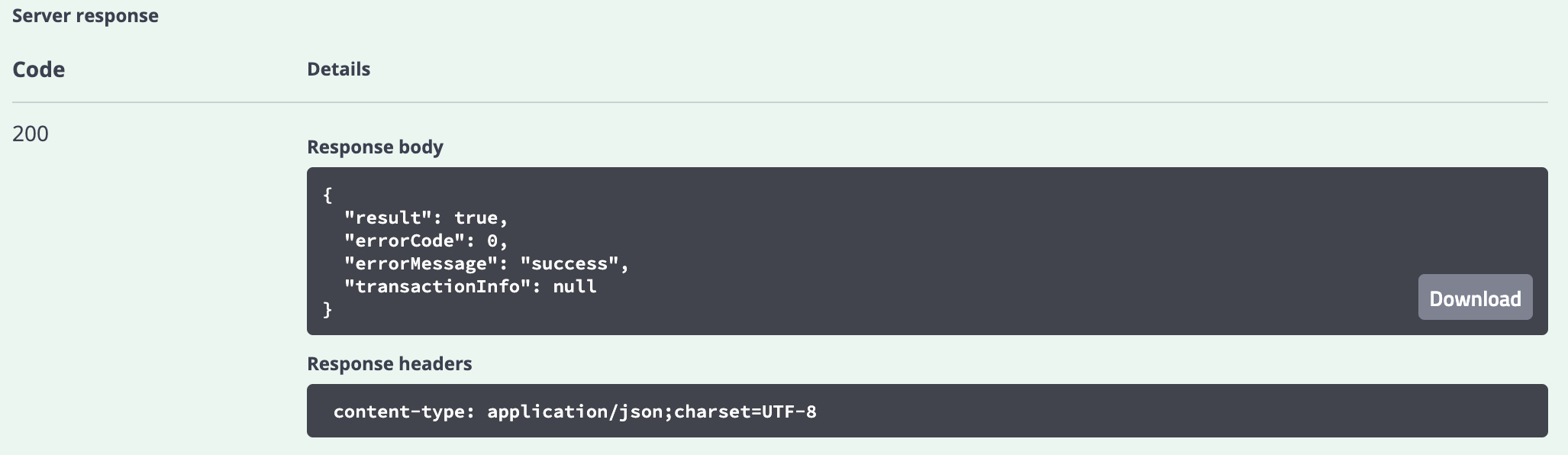
表明 Credential 验证成功。
至此,您已经体验了 weid-sample 实现的各个角色的运行流程,实现的入口类在weid-sample工程的 com.webank.weid.demo.server.SampleApp,您可以参考进行您的 Java 应用开发。
3. 命令行方式使用¶
命令行方式比较完整的模拟了各个 WeIdentity 角色的工作流程,可以帮您快速体验 WeIdentity 也业务流程和运行机制。 各个角色的基本流程如下:
- Issuer
创建 WeID注册成为 Authority Issuer注册 CPT创建 Credential
- User Agent
创建 WeID创建 Presentation打包 Presentation 成 QRcode 或者 Json 串,发送给 Verifier
- Verifier
获取 User Agent 的 Presentation验证 Presentation
3.1 基本流程的演示¶
- Issuer 操作流程演示
chmod +x command.sh
./command.sh issuer
若运行成功,则会打印包括创建 WeID、注册成为 Authority Issuer、注册 CPT 和创建 Credential 等运行流程。
以下为截取的部分流程日志:
--------- start issuer ----------
issuer() init...
begin to createWeId...
createWeId result:
result:(com.webank.weid.protocol.response.CreateWeIdDataResult)
weId: did:weid:1:0x7a276b294ecf0eb7b917765f308f024af2c99a38
userWeIdPublicKey:(com.webank.weid.protocol.base.WeIdPublicKey)
publicKey: 1443108387689714733821851716463554592846955595194902087319775398382966796515741745
951182105547115313067791999154982272567881519406873966935891855085705784
userWeIdPrivateKey:(com.webank.weid.protocol.base.WeIdPrivateKey)
privateKey: 46686865859949148045125507514815998920467147178097685958028816903332430030079
errorCode: 0
errorMessage: success
transactionInfo:(com.webank.weid.protocol.response.TransactionInfo)
blockNumber: 2098
transactionHash: 0x20fc5c2730e4636248b121d31ffdbf7fa12e95185068fc1dea060d1afa9d554e
transactionIndex: 0
begin to setPublicKey...
setPublicKey result:
result: true
errorCode: 0
errorMessage: success
transactionInfo:(com.webank.weid.protocol.response.TransactionInfo)
blockNumber: 2099
transactionHash: 0x498d2bfd2d8ffa297af699c788e80de1bd51c255a7365307624637ae5a42f3a1
transactionIndex: 0
- User Agent 操作流程演示
./command.sh user_agent
运行成功,则会打印包括创建 WeID、创建 Presentation 以及打包 Presentation 成 QRcode 或者 Json 串的流程。 以下为截取的部分日志:
--------- start User Agent ----------
userAgent() init...
begin to create weId for useragent...
createWeId result:
result:(com.webank.weid.protocol.response.CreateWeIdDataResult)
weId: did:weid:1:0x38198689923961e8ecd6d57d88d027b1a6d1daf2
userWeIdPublicKey:(com.webank.weid.protocol.base.WeIdPublicKey)
publicKey: 12409513077193959265896252693672990701614851618753940603742819290794422690048786166
777486244492302423653282585338774488347536362368216536452956852123869456
userWeIdPrivateKey:(com.webank.weid.protocol.base.WeIdPrivateKey)
privateKey: 11700070604387246310492373601720779844791990854359896181912833510050901695117
errorCode: 0
errorMessage: success
transactionInfo:(com.webank.weid.protocol.response.TransactionInfo)
blockNumber: 2107
transactionHash: 0x2474141b82c367d8d5770a7f4d124aeaf985e7fa3e3e2f7f98eeed3d38d862f5
transactionIndex: 0
- Verifier 操作流程演示
./command.sh verifier
运行成功,则会打印 Verifier 反序列化 Presentation 以及验证 Presentation 的过程。 以下为截取的部分日志,详细流程可以参考代码实现:
--------- start verifier ----------
verifier() init...
------------------------------
begin create weid for verifier...
createWeId result:
result:(com.webank.weid.protocol.response.CreateWeIdDataResult)
weId: did:weid:1:0xc43f2c19d118069334465203caec2f172b309c58
userWeIdPublicKey:(com.webank.weid.protocol.base.WeIdPublicKey)
publicKey: 1802001392887294114478621319460626832326728735808626637646481738691052543569123247811055025421632020659858167535619017862031831947976217438376528638044178
userWeIdPrivateKey:(com.webank.weid.protocol.base.WeIdPrivateKey)
privateKey: 18729487184487047589926382583327624427891635082897243001876050275017499781990
errorCode: 0
errorMessage: success
transactionInfo:(com.webank.weid.protocol.response.TransactionInfo)
blockNumber: 63
transactionHash: 0xe76321d5778ed627f2dd051eb327e7dc5190180013691ef73b21b5c264fffad8
transactionIndex: 0
------------------------------
begin get the presentation json...
至此,您已经体验了 WeIdentity-Sample 实现的各个角色的运行流程,实现的入口类在 WeIdentity-Sample 工程的 com.webank.weid.demo.command.DemoCommand,您可以参考进行您的 Java 应用开发。